标签:tmp OpenHarmony gnueabi 3.1 allwinner 香橙 linux arm orangepi
docker镜像编译环境(最大限度做到开箱即用)
docker镜像
docker pull swr.cn-south-1.myhuaweicloud.com/openharmony-docker/openharmony-docker:1.0.0
挂载镜像
也可以挂载本地镜像
docker load -i xxxx.tar
挂载镜像并启动容器
docker image
这里我的image_id为31f50584dab1
名称为
docker run -it -p 8070:8070 -v /Users/workspace/Downloads/inner:/tmp --privileged=true swr.cn-south-1.myhuaweicloud.com/openharmony-docker/openharmony-docker:1.0.0 /bin/bash
核对清单
- 交叉编译工具链:(ohos-docker自带的)
arm-linux-gnueabi-addr2line arm-linux-gnueabi-gcov arm-linux-gnueabi-strings arm-none-eabi-gcov-dump
arm-linux-gnueabi-ar arm-linux-gnueabi-gcov-7 arm-linux-gnueabi-strip arm-none-eabi-gcov-tool
arm-linux-gnueabi-as arm-linux-gnueabi-gcov-dump arm-none-eabi-addr2line arm-none-eabi-gprof
arm-linux-gnueabi-c++filt arm-linux-gnueabi-gcov-dump-7 arm-none-eabi-ar arm-none-eabi-ld
arm-linux-gnueabi-cpp arm-linux-gnueabi-gcov-tool arm-none-eabi-as arm-none-eabi-ld.bfd
arm-linux-gnueabi-cpp-7 arm-linux-gnueabi-gcov-tool-7 arm-none-eabi-c++ arm-none-eabi-nm
arm-linux-gnueabi-dwp arm-linux-gnueabi-gprof arm-none-eabi-c++filt arm-none-eabi-objcopy
arm-linux-gnueabi-elfedit arm-linux-gnueabi-ld arm-none-eabi-cpp arm-none-eabi-objdump
arm-linux-gnueabi-gcc arm-linux-gnueabi-ld.bfd arm-none-eabi-elfedit arm-none-eabi-ranlib
arm-linux-gnueabi-gcc-7 arm-linux-gnueabi-ld.gold arm-none-eabi-g++ arm-none-eabi-readelf
arm-linux-gnueabi-gcc-ar arm-linux-gnueabi-nm arm-none-eabi-gcc arm-none-eabi-size
arm-linux-gnueabi-gcc-ar-7 arm-linux-gnueabi-objcopy arm-none-eabi-gcc-6.3.1 arm-none-eabi-strings
arm-linux-gnueabi-gcc-nm arm-linux-gnueabi-objdump arm-none-eabi-gcc-ar arm-none-eabi-strip
arm-linux-gnueabi-gcc-nm-7 arm-linux-gnueabi-ranlib arm-none-eabi-gcc-nm
arm-linux-gnueabi-gcc-ranlib arm-linux-gnueabi-readelf arm-none-eabi-gcc-ranlib
arm-linux-gnueabi-gcc-ranlib-7 arm-linux-gnueabi-size arm-none-eabi-gcov
全志H3为Cortex-A7,类比I.MX6U-ALPHA(https://www.cnblogs.com/zhaipanger/p/12811546.html),
交叉编译器选择4.9版本的arm-linux-gnueabihf用于编译uboot(ohos-docker).
显然需要安装一份4.9的交叉编译器。下载地址[https://releases.linaro.org/components/toolchain/binaries/4.9-2017.01/arm-linux-gnueabihf/gcc-linaro-4.9.4-2017.01-x86_64_arm-linux-gnueabihf.tar.xz].
mkdir ./arm-gcc
传送文件到/tmp/arm-gcc目录(挂载到本地计算机上了)
cd /tmp/arm-gcc
tar -vxf gcc-linaro-4.9.4-2017.01-x86_64_arm-linux-gnueabihf.tar.xz
vi /etc/profile
export PATH=$PATH:/tmp/arm-gcc/gcc-linaro-4.9.4-2017.01-x86_64_arm-linux-gnueabihf/bin
source /etc/profile
验证安装
arm-linux-gnueabihf-gcc -v
TODO:打包一份配置好的镜像
小贴士
ctrl+c 退出容器并关闭容器
ctrl+p+q 退出不关闭容器
git拉取“开鸿3.1标准版”系统源码
定义开发板
[https://zhuanlan.zhihu.com/p/451023889]
名词解释
| product“嵌入式产品名” | device“SoC名称” | vendor“嵌入式制造商” | socvendor“SoC制造商” |
|---|---|---|---|
| orangepi-one | AllwinnnerH3 | orangepi | Allwinner |
| DDR | Double Data Rate(DDR SDRAM) | 是一种SDRAM |
大致移植步骤
bootloader(u-boot)
定义SoC
新建文件OpenHarmony/productdefine/common/device/allwinner-h3.json
{
"device_name": "allwinner-h3",
"device_company": "allwinner",
"target_os": "ohos",
"target_cpu": "arm",
"kernel_version": "",
"device_build_path": "device/allwinner/build"
}
定义产品
新建文件OpenHarmony/productdefine/common/products/orangepi-one.json
{
"product_name": "orangepi-one",
"product_company": "orangepi",
"product_device": "allwinner-h3",
"version": "2.0",
"type": "standard",
"product_build_path": "device/allwinner/build",
"parts": {
...
"allwinner_products:allwinner_products":{},
...
}
}
定义键值对
修改文件OpenHarmony/build/subsystem_config.json
加入键值对
"allwinner_products":{
"project": "hmf/allwinner_products",
"path": "device/allwinner/allwinner-h3/build",
"name": "allwinner_products",
"dir": "device/allwinner"
},
TODO:屏幕、hdmi、声音、麦克风、按钮驱动,参考香橙派写法,uboot
bootloader(u-boot)移植
笔者使用香橙派提供的2020.04版本uboot进行移植。
[https://www.cnblogs.com/zengjfgit/p/5139546.html]
mkdir /tmp/uboot
解压缩uboot源码到该目录
cd /tmp/uboot
修改/tmp/uboot/configs/orangepi_one_defconfig
CONFIG_ARM=y
CONFIG_ARCH_SUNXI=y
CONFIG_SPL=y
CONFIG_MACH_SUN8I_H3=y
CONFIG_DRAM_CLK=624
CONFIG_DRAM_ZQ=3881979
CONFIG_DRAM_ODT_EN=y
# CONFIG_SYS_MALLOC_CLEAR_ON_INIT is not set
CONFIG_DEFAULT_DEVICE_TREE="sun8i-h3-orangepi-one"
CONFIG_SUN8I_EMAC=y
CONFIG_USB_EHCI_HCD=y
CONFIG_USB_OHCI_HCD=y
CONFIG_VIDEO_DE2=n
CONFIG_USE_BOOTARGS=y
CONFIG_CMDLINE=y #命令行模式
CONFIG_SYS_PROMPT=y #命令行模式提示符
# CONFIG_HUSH_PARSER=y #使用hush shell 来对命令进行解析
CONFIG_CMD_HDMIDETECT=y
CONFIG_USE_BOOTCOMMAND=y
CONFIG_BOOTCOMMAND="run distro_bootcmd"
CONFIG_LED=y #可用于点亮版载的两个LED灯
CONFIG_BOOTARGS="console=ttymxc0,115200 init=/init video=mxcfb1:dev=hdmi,1024x768M@30\0"
(注.config文件中有所有的CONFIG_选项)
笔者的HDMI显示器是1024x768,因而通过BOOTARGS设置分辨率而不用启动时手动设置。
[https://blog.csdn.net/hanmengaidudu/article/details/16983263]
如果通过上面两步,在环境变量中没有正确地解析出参数,代码会到bootargs(也就是传递给内核的cmdline)中找相关参数,在bootargs中的格式必须是:
video=ctfb❌800,y:480,depth:16,le:2,ri:2,up:2,lo:2,hs:41,vs:4,pclk:50000,vmode:0,sync:0
加粗的字体是必须的,这个看了 video_get_params 函数你就明白了。
这种情况可以灵活配置,并且这些参数会通过tagged-list--->cmdline主动传递给内核,适用于uboot和内核共享ENV区参数的情况。
而对于在上面我在mini6410中实现的代码,其实可以移植到别的芯片启动中去,只要将参数解析到struct ctfb_res_modes 中去,其中的数据就可以用于初始化LCD控制器等初始化代码中了
让LED闪烁[https://blog.csdn.net/u012577474/article/details/102808798]
orangepi-one的PA15引脚为STATUS-LED
编译uboot为.img文件
(备注:SUNXI指的就是全志的SoC)
生成.config文件
make ARCH=arm CROSS_COMPILE=arm-linux-gnueabi- orangepi_one_defconfig
()[https://www.icode9.com/i/ll/?i=20200620190426798.png]
然后输入
make ARCH=arm CROSS_COMPILE=arm-linux-gnueabi-
报错scripts/dtc/pylibfdt/libfdt_wrap.c:149:11: fatal error: Python.h: No such file or directory
apt-get update
python -V
apt install python3.8-dev
[http://nano.lichee.pro/step_by_step/three_uboot.html]
报错没有swig
apt-get install swig
测试uboot文件
编译生产的文件在/tmp/uboot/u-boot.img还有u-boot-dtb.img
u-boot对设备树的支持: 传递dtb给内核[https://www.cnblogs.com/tureno/articles/14723488.html]
TODO:启动时显示logo,板载LED闪烁
linux内核移植
[https://blog.csdn.net/qq_41943585/article/details/124132737]
概述(一下用OH简称OpenHarmony)
OH内核态层 = 标准LTS Linux内核 + 三方SoC芯片平台代码 + OH内核态基础代码 + OH内核态特性
但是我们知道直接是同OH Linux内核 支持的第三方芯片不够丰富,我们可以借助已经有的第三方Linux内核来移植OpenHarmony
本文用香橙派提供的linux内核来移植。
内核态的基础代码移植
拷贝/tmp/ohos/kernel/linux/linux-5.10/drivers/staging/hievent和/tmp/ohos/kernel/linux/linux-5.10/drivers/staging/hilog到/tmp/orangepi-one-linux/drivers/staging目录下
在同目录下的Kconfig文件内增加代码:
source "drivers/staging/hilog/Kconfig"
source "drivers/staging/hievent/Kconfig"
必选特性HDF移植
打HDF补丁
./patch_hdf.sh [工程根目录路径] [内核目录路径] [hdf补丁文件]
patch_hdf.sh位置/tmp/ohos/drivers/adapter/khdf/linux/patch_hdf.sh
工程根目录路径/tmp/ohos
内核目录路径/tmp/orangepi-one-linux
hdf补丁文件/tmp/ohos/kernel/linux/patches/linux-5.10/hi3516dv300_patch/hdf.patch
注意:这里orangepi给的是linux-5.4的内核,而补丁是针对linux-5.10的
/tmp/ohos/drivers/adapter/khdf/linux/patch_hdf.sh /tmp/ohos /tmp/orangepi-one-linux /tmp/ohos/kernel/linux/patches/linux-5.10/hi3516dv300_patch/hdf.patch
执行结果为
patching file arch/arm64/kernel/vmlinux.lds.S
Hunk #1 succeeded at 193 with fuzz 2 (offset -8 lines).
patching file arch/arm/kernel/vmlinux.lds.S
Hunk #1 succeeded at 121 (offset -10 lines).
patching file drivers/Kconfig
Hunk #1 FAILED at 234.
1 out of 1 hunk FAILED -- saving rejects to file drivers/Kconfig.rej
patching file drivers/Makefile
Hunk #1 FAILED at 188.
1 out of 1 hunk FAILED -- saving rejects to file drivers/Makefile.rej
patching file drivers/hdf/Makefile
patching file drivers/hid/Makefile
patching file drivers/hid/hid-core.c
Hunk #2 succeeded at 1515 (offset -10 lines).
Hunk #3 succeeded at 1926 (offset -10 lines).
Hunk #4 succeeded at 2090 (offset -13 lines).
Hunk #5 succeeded at 2108 (offset -13 lines).
Hunk #6 succeeded at 2196 (offset -13 lines).
patching file drivers/hid/hid-input.c
Hunk #2 succeeded at 1414 (offset -8 lines).
Hunk #3 succeeded at 1863 (offset -18 lines).
Hunk #4 succeeded at 1983 (offset -18 lines).
patching file drivers/input/mousedev.c
patching file include/linux/hid.h
Hunk #1 succeeded at 618 (offset -4 lines).
可以看到有两个失败的,我们需要一一处理。
错误的提示在/tmp/orangepi-one-linux/drivers/Kconfig.rej及Makfile.rej
Kconfig.rej提示:
+source "drivers/hdf/khdf/Kconfig"
+
手动对比/tmp/ohos及/tmp/orangepi-one-linux中的相应文件,然后作对应修改。
然后/tmp/orangepi-one-linux/drivers/hdf/Kconfig
添加如下项:
# 需要配置的选项如下
#CONFIG_DRIVERS_HDF=y
#CONFIG_HDF_SUPPORT_LEVEL=2
#CONFIG_DRIVERS_HDF_PLATFORM=y
#CONFIG_DRIVERS_HDF_PLATFORM_MIPI_DSI=y
#CONFIG_DRIVERS_HDF_PLATFORM_GPIO=y
#CONFIG_DRIVERS_HDF_PLATFORM_I2C=y
#CONFIG_DRIVERS_HDF_PLATFORM_UART=y
#CONFIG_DRIVERS_HDF_TEST=y
以上移植HDF方法行不通
必选特性HDF移植(2)
待续
移植轻开鸿OpenHarmonyLite(未完待续)
另一种方案是直接修改ohos的linux5.10内核,添加orangepi-one的驱动。
[https://blog.csdn.net/aa120515692/article/details/122854618]移植"轻开鸿"
移植思路
- ARCH移植
- SoC移植
- board移植
ARCH架构移植
orangepi-one的全志H3为ARM Cortex-A7架构
/tmp/ohos/kernel/liteos_m/arch/arm
可以看到没有Cortex-A7文件夹,但是IoT Studio中有提供Cortex-A7的架构.
[https://www.cnblogs.com/huaweiyun/p/15402904.html]
[https://www.jianshu.com/p/9e2b189d0b20]
[https://gitee.com/LiteOS/LiteOS/blob/master/doc/LiteOS_Code_Info.md]
[https://blog.51cto.com/harmonyos/5166573]
(嵌入式移植)[https://www.100ask.net/detail/p_5fcf586ae4b04db7c0939c82/8?product_id=p_5fcf586ae4b04db7c0939c82]
cortex-a7的位数
[https://blog.csdn.net/baidu_31437863/article/details/82944521]
[https://tech.hqew.com/news_1360941]
cortex-a7应该是32位
lite-os提供帮助
[https://gitee.com/LiteOS/LiteOS/tree/master/arch/arm/cortex_a_r]
liteos提供了有关cortex-a系列的架构
liteos_a和linux对标,因而移植具有一定复杂度,本文针对liteos_m移植芯片架构.
(ARCH移植)[https://www.huoban.com/news/post/18492.html]
(指令集移植指北)[https://zhuanlan.zhihu.com/p/431519224]
新增文件
新增/tmp/ohos/kernel/liteos_m/arch/arm/cortex-a7目录
在/tmp/ohos/kernel/liteos_m/arch/arm/Kconfig对应地方新增:
config ARCH_CORTEX_A7
bool
select ARCH_ARM_V7A
select ARCH_ARM_AARCH32
select ARCH_FPU_VFP_V4
select ARCH_FPU_VFP_D32
select ARCH_FPU_VFP_NEON
对应地方新增:
config ARCH_ARM_V7A
bool
修改为:
config ARCH_ARM_VER
string
default "armv7-m" if ARCH_ARM_V7M
default "armv5te" if ARCH_ARM_V5TE
default "armv7-a" if ARCH_ARM_V7A
修改为:
config ARCH_CPU
string
default "cortex-m3" if ARCH_CORTEX_M3
default "cortex-m4" if ARCH_CORTEX_M4
default "cortex-m7" if ARCH_CORTEX_M7
default "cortex-m33" if ARCH_CORTEX_M33
default "cortex-m55" if ARCH_CORTEX_M55
default "arm9" if ARCH_ARM9
default "cortex-a7" if ARCH_CORTEX_A7
依据:
指令集选择:

VFP Hardware选择:

NEON选择:

(备注:全志H3是双核arm cortex-a7,而有些SoC是异构多核,对于异构多核SoC,需要通过OpenAMP来进行分解成多个同构多核的部分)
照葫芦画瓢
(arm参考文献)[https://developer.arm.com/documentation/ddi0464/f/]
对照隔壁文件夹cortex-m7修改cortex-a7文件夹.
首先开始检查BUILD.gn文件,看看引用了哪些文件.
- a.异常文件-los_exc.S
- b.调度代码-los_dispatch.S
- c.系统中断文件-los_interrupt.c
- d.定时器文件-los_timer.c
- e.任务上下文(内核任务栈)-los_context.c
f.内存保护单元(MPU)-los_mpu.c
名词:Floating-Point Unit (FPU)
(FPU)[https://developer.arm.com/documentation/ddi0463/f/?lang=en]
(NEON)[https://developer.arm.com/documentation/ddi0462/f/?lang=en]
cortex-a7/gcc/los_arch_context.h
TODO:核对寄存器
cortex-a7/gcc/los_context.c
TODO:核对地址
cortex-a7/gcc/los_arch_interrupt.h
TODO:核对寄存器地址
cortex-a7/gcc/los_exc.S
TODO:核对
.arch armv7a
.fpu fpv4-d32-neon
cortex-a7/gcc/los_dispatch.S
TODO:核对
.arch armv7a
.fpu fpv4-d32-neon
添加一个SoC
新建/tmp/ohos/device/soc/allwinner
仿照bestechnic文件夹构造文件

TODO:全志标准库文件下载
/tmp/ohos/device/soc/allwinner/Kconfig.liteos_m.soc
config SOC_COMPANY_Allwinner
bool
if SOC_COMPANY_Allwinner
config SOC_COMPANY
default "allwinner"
rsource "*/Kconfig.liteos_m.soc"
endif # SOC_COMPANY_Allwinner
allwinner/Kconfig.liteos_m.series
rsource "*/Kconfig.liteos_m.series"
allwinner/Kconfig.liteos_m.defconfig
rsource "*/Kconfig.liteos_m.defconfig.series"
allwinner/allwinner-h3/Kconfig.liteos_m.series
config SOC_SERIES_Allwinner_H
bool "Allwinner H chip"
select ARM
select SOC_COMPANY_Allwinner
select CPU_CORTEX_A7
help
Enable support for Allwinner H series
allwinner/allwinner-h3/Kconfig.liteos_m.defconfig.series
if SOC_SERIES_Allwinner_H
rsource "Kconfig.liteos_m.defconfig.allwinner-h3"
config SOC_SERIES
string
default "allwinner-h3"
config NUM_IRQS
int
default 960
# Enables a Cortex-A7 MPCore processor to access the status of IRQS[479:0] signals on the Distributor.
config SYS_CLOCK_HW_CYCLES_PER_SEC
int
default 48000000
endif
# TODO:检查时钟频率
allwinner/allwinner-h3/Kconfig.liteos_m.defconfig.allwinner-h3
config SOC
string
default "allwinner-h3"
depends on SOC_Allwinner_H3
allwinner/allwinner-h3/liteos_m/target_config.h
import("//kernel/liteos_m/liteos.gni")
module_name = get_path_info(rebase_path("."), "name")
module_group(module_name) {
modules = [
"sdk",
"components",
]
}
TODO:完善这里
添加一个board
新建/tmp/ohos/device/board/orangepi
仿造fnlink文件夹构造文件
board/orangepi/BUILD.gn
文件夹board/orangepi/orangepi-one
board/orangepi/orangepi-one/Kconfig.liteos_m.board
config BOARD_ORANGEPI_ONE
bool "select board orangepi-one"
depends on SOC_Allwinner_H3
同目录下的Kconfig.liteos_m.defconfig.board
if BOARD_ORANGEPI_ONE
config BOARD
string
default "orangepi-one"
endif #BOARD_ORANGEPI_ONE
同目录下的orangepi-one_defconfig
LOSCFG_BOARD_ORANGEPI_ONE=y
LOSCFG_SOC_Allwinner_H3=y
同目录下的liteos_m/config.gni
kernel_type = "liteos_m"
kernel_version = "3.0.0"
board_cpu = "cortex-a7"
board_arch = "armv7-a"
board_toolchain = "arm-none-eabi-gcc"
board_toolchain_path = ""
board_toolchain_prefix = "arm-none-eabi-"
board_toolchain_type = "gcc"
添加hb编译选项
新建/tmp/ohos/vendor/orangepi
仿照bearpi的文件夹新建文件
/tmp/ohos/vendor/orangepi/orangepi-one/config.json
{
"product_name": "orangepi-one",
"type": "mini",
"version": "1.0",
"device_company": "orangepi",
"board": "orangepi-one",
"kernel_type": "liteos_m",
"kernel_version": "",
"subsystems": [
{
"subsystem": "kernel",
"components": [
{ "component": "liteos_m",
"features":[
]
}
]
}
],
"third_party_dir": "",
"product_adapter_dir": ""
}
orangepi-one/BUILD.gn
group("orangepi-one") {
}
cd /tmp/ohos
输入hb set可以看到orangepi-one的编译选项了,选择orangepi-one选项

cd /tmp/ohos/kernel/liteos_m
make menuconfig
退出保存
配置启动文件与链接
[https://qidicloud.blog.csdn.net/article/details/122854549]
对于全志H3,无片内flash,代码存放在外部。由香橙派原理图,tf卡连接到了H3芯片的SD0(SDC0_D1等)接口,对应地址为0x01C0F000---0x01C0FFFF,size:4KB.香橙派one的RAM有两片(256+256 DDR3),接在H3的DRAMC0接口,映射到了0x40000000---0xBFFFFFFF,size:2GB.SRAM A1地址0x00000000---0x0000FFFF,size:64KB.SRAM A2地址0x00044000---0x0004BFFF,size:32KB.SRAM C地址0x00010000---0x0001AFFF,size:44KB.
启动文件orangepi/orangepi-one/sdk/startup.s
TODO:检查
链接脚本orangepi/orangepi-one/hrst.ld
摘要:
/* Specify the memory areas */
MEMORY
{
RAM (xrw) : ORIGIN = 0x00000000, LENGTH = 64K
CCMRAM (xrw) : ORIGIN = 0x10000000, LENGTH = 0K
FLASH (rx) : ORIGIN = 0x01C0F000, LENGTH = 4K
}
TODO:检查
指定链接参数
orangepi/orangepi-one/liteos_m/config.gni
摘要:
board_ld_flags = [ "-L${ohos_root_path}out/${board_name}/${product_name}/hrst.ld" ] #指定链接脚本
newlib库(C库)移植
[https://qidicloud.blog.csdn.net/article/details/122854565]
cd /tmp/ohos/kernel/liteos_m
make menuconfig选择Compat选择Choose libc implementation选择newlibc。
malloc适配实现 _malloc_r, _realloc_r, _reallocf_r, _free_r, _memalign_r, 和 _malloc_usable_size_r。这种方法中,内存分配函数可以使用内核的.
内核的实现为/tmp/ohos/kernel/liteos_m/kal/libc/newlib/porting/src/malloc.c,在ohos/device/board/orangepi/orangepi-one/liteos_m/config.gni新增对这些函数的wrap链接.
if (wrap_fs_api == "true") {
board_ld_flags += [
"-Wl,--wrap=_calloc_r",
"-Wl,--wrap=_malloc_r",
"-Wl,--wrap=_realloc_r",
"-Wl,--wrap=_reallocf_r",
"-Wl,--wrap=_free_r",
"-Wl,--wrap=_memalign_r",
"-Wl,--wrap=_malloc_usable_size_r",
"-Wl,--wrap=printf",
"-Wl,--wrap=sprintf",
"-Wl,--wrap=snprintf",
"-Wl,--wrap=vsnprintf",
"-Wl,--wrap=vprintf",
]
}
新建device/soc/allwinner/allwinner-h3/liteos_m/components/printf.c
TODO:参考 https://sourceware.org/newlib/libc.html#vfprintf ,实现 vprintf, vfprintf, printf, snprintf 和sprintf。
函数调用关系:printf调用_out_char调用__io_putchar
新建device/soc/allwinner/allwinner-h3/liteos_m/components/uart.c
TODO:实现__io_putchar函数
原型:
int __io_putchar(int ch){
usart_data_transmit(USART0,(uint8_t)ch);
while(RESET==usart_flag_get(USART0,USART_FLAG_TBE));
return ch;
}
内核初始化和启动
device/board/orangepi/orangepi-one/sdk/main.c
TODO:检查文件
#include "los_config.h"
#include "los_debug.h"
#include "los_interrupt.h"
#include "los_task.h"
#include "los_tick.h"
VOID TaskSample(VOID);
/**
* @brief The application entry point.
* @retval int
*/
int main(void)
{
UINT32 ret;
//GPIO初始化
GPIO_Init();
//串口初始化
USART1_UART_Init();
//内核初始化
ret = LOS_KernelInit();
printf("Lian Zhian 13510979604\r\n");
printf("Open Harmony 3.3 start ...\r\n\r\n");
if (ret == LOS_OK) {
#if (LOSCFG_USE_SHELL == 1)
LosShellInit();
OsShellInit();
#endif
//创建自己的线程
TaskSample();
//启动OpenHarmony OS 内核
LOS_Start();
}
while (1)
{
}
/* USER CODE END 3 */
}
//线程2,用于点灯和打印
VOID TaskSampleEntry2(VOID)
{
printf("______>>>>>>>>> %s %d\r\n", __FILE__, __LINE__);
led_init();
while (1) {
printf("___>>>>>> %s %d\r\n", __FILE__, __LINE__);
led_on(0);
led_on(1);
led_on(2);
led_on(3);
LOS_TaskDelay(1000);
led_off(0);
led_off(1);
led_off(2);
led_off(3);
LOS_TaskDelay(1000);
}
}
//线程1,用于打印
VOID TaskSampleEntry1(VOID)
{
printf("______>>>>>>>>> %s %d\r\n", __FILE__, __LINE__);
while (1) {
printf("___>>>>>> %s %d\r\n", __FILE__, __LINE__);
LOS_TaskDelay(1000);
}
}
//创建线程
VOID TaskSample(VOID)
{
UINT32 uwRet;
UINT32 taskID1;
UINT32 taskID2;
UINT32 taskID3;
TSK_INIT_PARAM_S stTask = {0};
stTask.pfnTaskEntry = (TSK_ENTRY_FUNC)TaskSampleEntry1;
stTask.uwStackSize = 0x1000;
stTask.pcName = "TaskSampleEntry1";
stTask.usTaskPrio = 6; /* Os task priority is 6 */
uwRet = LOS_TaskCreate(&taskID1, &stTask);
if (uwRet != LOS_OK) {
printf("Task1 create failed\r\n");
}
stTask.pfnTaskEntry = (TSK_ENTRY_FUNC)TaskSampleEntry2;
stTask.uwStackSize = 0x1000;
stTask.pcName = "TaskSampleEntry2";
stTask.usTaskPrio = 7; /* Os task priority is 7 */
uwRet = LOS_TaskCreate(&taskID2, &stTask);
if (uwRet != LOS_OK) {
printf("Task2 create failed\r\n");
}
}
#ifdef USE_FULL_ASSERT
/**
* @brief Reports the name of the source file and the source line number
* where the assert_param error has occurred.
* @param file: pointer to the source file name
* @param line: assert_param error line source number
* @retval None
*/
void assert_failed(uint8_t *file, uint32_t line)
{
/* USER CODE BEGIN 6 */
/* User can add his own implementation to report the file name and line number,
ex: printf("Wrong parameters value: file %s on line %d\r\n", file, line) */
/* USER CODE END 6 */
}
#endif /* USE_FULL_ASSERT */
编译
hb build -f
烧录和测试
编译输出文件在/tmp/ohos/out/orangepi/orangepi-one/OHOS_Image.bin
参考香橙派烧录tf卡教程
orangepi-one的linux内核的驱动移植到OHOS Linux
dts设备树文件
[https://zhuanlan.zhihu.com/p/425420889]
设备树文件是关于硬件的描述性信息(板级文件代码),可以方便地描述寄存器、中断号和上一层gpio节点。
文档位置documentation/devicetree/bingdings/arm
dtsi文件为类似c语言.h文件的头文件
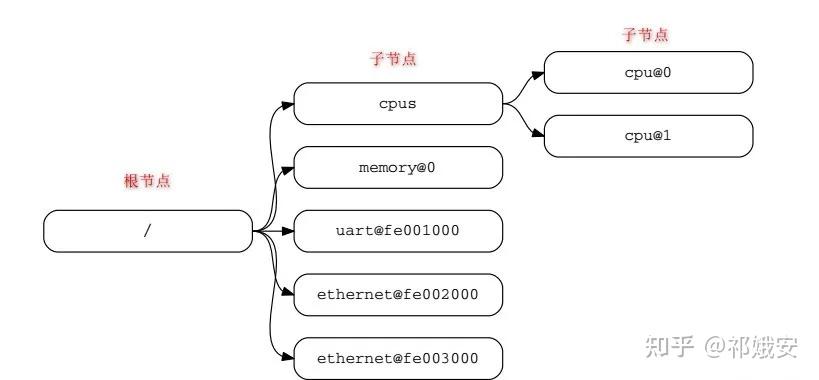
板级设备树文件
/tmp/orangepi-one-linux/arch/arm/boot/dts/sun8i-h3-orangepi-one.dts为orangepi-one的设备树文件
而在/tmp/ohos/kernel/linux/linux-5.10/arch/arm/boot/dts也本来就有sun8i-h3-orangepi-one.dts的设备树文件.
leds {
compatible = "gpio-leds";
pwr_led {
label = "orangepi:green:pwr";
gpios = <&r_pio 0 10 GPIO_ACTIVE_HIGH>;
default-state = "on";
};
status_led {
label = "orangepi:red:status";
gpios = <&pio 0 15 GPIO_ACTIVE_HIGH>;
};
};
可以看到已经完全配置好了。
[https://zhuanlan.zhihu.com/p/458598879]
配置ohos编译选项(ohos-standard-orangepi-one)
/tmp/ohos/vendor/orangepi/orangepi-one/config.json
{
"product_name": "orangepi-one",
"type": "standard",
"version": "3.0",
"device_company": "orangepi",
"board": "orangepi-one",
"target_cpu":"arm",
"build_selinux":true,
"inherit": [ "productdefine/common/inherit/rich.json", "productdefine/common/inherit/chipset_common.json" ],
"subsystems": [
{
"subsystem": "security",
"components": [
{
"component": "selinux",
"features": []
}
]
},
{
"subsystem": "arkui",
"components": [
{
"component": "ace_engine",
"features": [
"ace_engine_feature_enable_accessibility = true",
"ace_engine_feature_enable_web = true"
]
}
]
}
]
}
编译orangepi-one-linux系统
安装官方build环境
Ubuntu18.04
zsync是一个基于 HTTP协议的文件同步(rsync)工具,通过它可以从远程的Web服务器上同步文件的改动。它可以仅下载 ISO 镜像新的部分。
标签:tmp,OpenHarmony,gnueabi,3.1,allwinner,香橙,linux,arm,orangepi 来源: https://www.cnblogs.com/qsbye/p/16506636.html
本站声明: 1. iCode9 技术分享网(下文简称本站)提供的所有内容,仅供技术学习、探讨和分享; 2. 关于本站的所有留言、评论、转载及引用,纯属内容发起人的个人观点,与本站观点和立场无关; 3. 关于本站的所有言论和文字,纯属内容发起人的个人观点,与本站观点和立场无关; 4. 本站文章均是网友提供,不完全保证技术分享内容的完整性、准确性、时效性、风险性和版权归属;如您发现该文章侵犯了您的权益,可联系我们第一时间进行删除; 5. 本站为非盈利性的个人网站,所有内容不会用来进行牟利,也不会利用任何形式的广告来间接获益,纯粹是为了广大技术爱好者提供技术内容和技术思想的分享性交流网站。
