标签:control file RAC 文件系统 00245 RMAN backup controlfile ORA
今早同事检查昨天备份作业情况,发现某数据库备份出现错误,报ORA-00245: control file backup failed; target is likely on a local file system
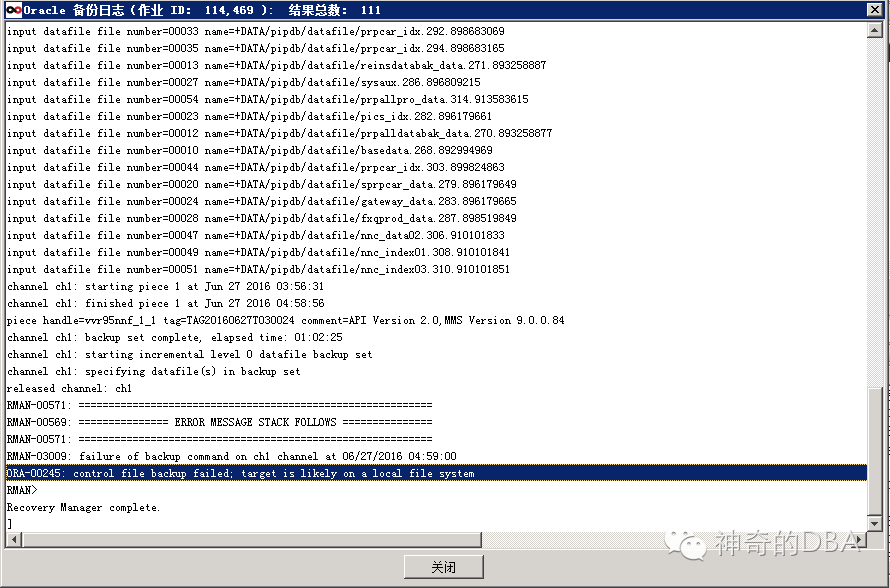
该错误在月初出现过一次,当时手工重做后一切正常就并未关注。今日再次出现,还是研究一下吧。
该报错大概的意思是:控制文件自动备份失败,控制文件的备份不应该放在本地文件系统上。可是该系统备份跑了一年多了,之前并未出现类似的报错。而且之前所有的备份都是这样配置的,有点奇怪哦。
最后在mos上查到了根源如下:
 |

|
In this Document
APPLIES TO:Oracle Database - Enterprise Edition - Version 11.2.0.1.0 and later DESCRIPTION1. In RAC environment controlfile autobackup fails with ora-0245 Autobackup of controlfile in RMAN is failing with error:
2. In RAC environment, backup controlfile to non shared location fails SQL> ALTER DATABASE BACKUP CONTROLFILE TO '/home/rac1122/test/control.bk' REUSE
3. In RAC environment backing up standby controlfile to non shared location fails SQL> alter database create standby controlfile as '/home/oracle/renostdbycntrl.ctl'; alter database create standby controlfile as
4. In RAC environment copy current controlfile to '${DB_BACKUP_DIR}/rac_tnctv_control.bak'; channel ch1: starting datafile copy
5. In RAC environment, Rman backup fails if snapshot controlfile is not in shared location. RMAN-00571: ======================================================== OCCURRENCEOnly affect Real application Cluster (RAC ), 11.2 specific. SYMPTOMSIn RAC environment any form of controlfile backup may fail with ORA-0245 if the location of the Snapshot Controlfile is not a shared location. The backup of the controlfile actualy makes a backup of the SNAPSHOT controlfile. The Snapshot controlfile is created when the controlfile is about to be backed up. The Snapshot controlfile is a read-consistent copy of the controlfile.
WORKAROUNDSOLUTION:
This is a RAC specific 'configuration' issue and the correct configuration is as described below It is changed behaviour which requires that the snapshot controlfile in a RAC environment, is on a shared location. 1. Check the snapshot controlfile location:
RMAN> show snapshot controlfile name; 2. Configure the snapshot controlfile to a shared disk: RMAN> CONFIGURE SNAPSHOT CONTROLFILE NAME TO '<shared_disk>/snapcf_<DBNAME>.f'; Or in case of ASM use RMAN> CONFIGURE SNAPSHOT CONTROLFILE NAME TO '+<DiskGroup>/snapcf_<DBNAME>.f' |
处理方式比较简单
RMAN> show snapshot controlfile name;
using target database control file instead of recovery catalog
RMAN configuration parameters for database with db_unique_name PIPDB are:
CONFIGURE SNAPSHOT CONTROLFILE NAME TO '/u01/oradb/oracle/product/11.2.0/db_1/dbs/snapcf_pipdb1.f'; # default
RMAN> CONFIGURE SNAPSHOT CONTROLFILE NAME TO '+DATA/pipdb/snapcf_pipdb.f';
new RMAN configuration parameters:
CONFIGURE SNAPSHOT CONTROLFILE NAME TO '+DATA/pipdb/snapcf_pipdb.f';
new RMAN configuration parameters are successfully stored
RMAN> show snapshot controlfile name;
RMAN configuration parameters for database with db_unique_name PIPDB are:
CONFIGURE SNAPSHOT CONTROLFILE NAME TO '+DATA/pipdb/snapcf_pipdb.f';
RMAN>
转:https://www.modb.pro/db/55859
1:通过查询 v$controlfile 表中的信息可以查到控制文件信息
SQL> select status, name from v$controlfile;
show parameter control_files;
标签:control,file,RAC,文件系统,00245,RMAN,backup,controlfile,ORA 来源: https://www.cnblogs.com/redarmy/p/16579011.html
本站声明: 1. iCode9 技术分享网(下文简称本站)提供的所有内容,仅供技术学习、探讨和分享; 2. 关于本站的所有留言、评论、转载及引用,纯属内容发起人的个人观点,与本站观点和立场无关; 3. 关于本站的所有言论和文字,纯属内容发起人的个人观点,与本站观点和立场无关; 4. 本站文章均是网友提供,不完全保证技术分享内容的完整性、准确性、时效性、风险性和版权归属;如您发现该文章侵犯了您的权益,可联系我们第一时间进行删除; 5. 本站为非盈利性的个人网站,所有内容不会用来进行牟利,也不会利用任何形式的广告来间接获益,纯粹是为了广大技术爱好者提供技术内容和技术思想的分享性交流网站。
